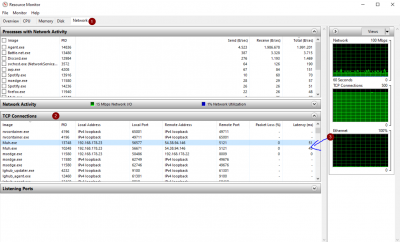Frequently asked questions (FAQ): Difference between revisions
Jump to navigation
Jump to search
No edit summary |
(Marked this version for translation) |
||
| (8 intermediate revisions by 2 users not shown) | |||
| Line 1: | Line 1: | ||
How can I check my ping? | <languages/> | ||
<translate> | |||
=== How can I check my ping? === <!--T:1--> | |||
<!--T:2--> | |||
This is currently the only way: | |||
# Press Windows+R | # Press Windows+R | ||
# Enter: resmon | # Enter: resmon | ||
# Select Network-Tab | # Select Network-Tab | ||
# Find Muh.exe | # Find Muh.exe below TCP Connections | ||
# There's your ping. | # There's your ping in the Latency column. | ||
[[File:resmon.png|400px]] | |||
=== How to solve issues with client / patcher? === <!--T:3--> | |||
<!--T:4--> | |||
Check [[Troubleshooting]] | |||
=== How to donate with Crypto? === <!--T:5--> | |||
<!--T:6--> | |||
Check [[Crypto Donation]] | |||
</translate> | |||
Latest revision as of 18:31, 18 April 2025
How can I check my ping?
This is currently the only way:
- Press Windows+R
- Enter: resmon
- Select Network-Tab
- Find Muh.exe below TCP Connections
- There's your ping in the Latency column.
How to solve issues with client / patcher?
Check Troubleshooting
How to donate with Crypto?
Check Crypto Donation