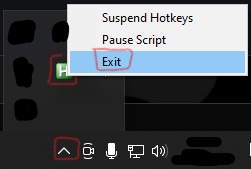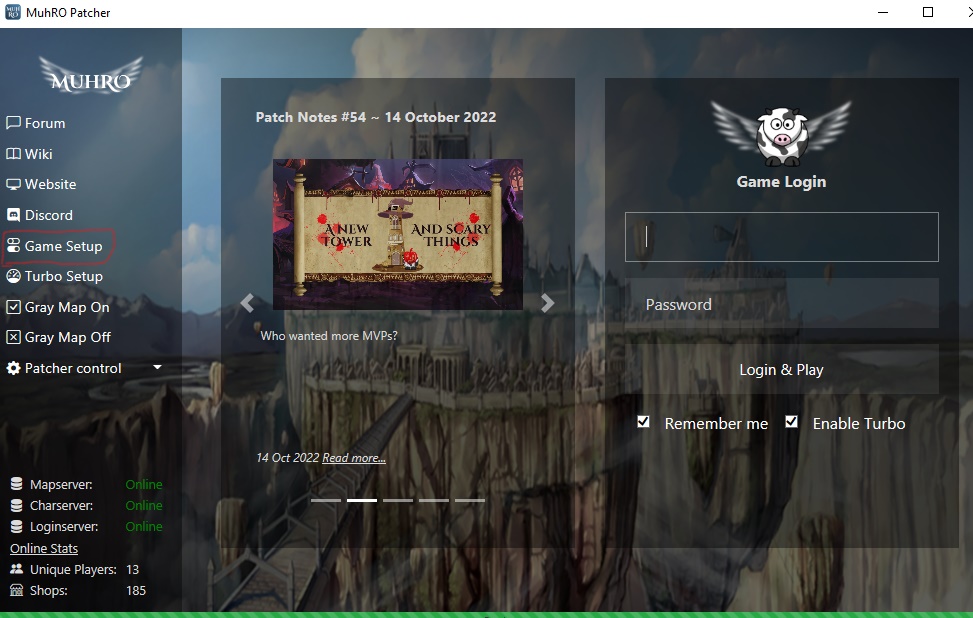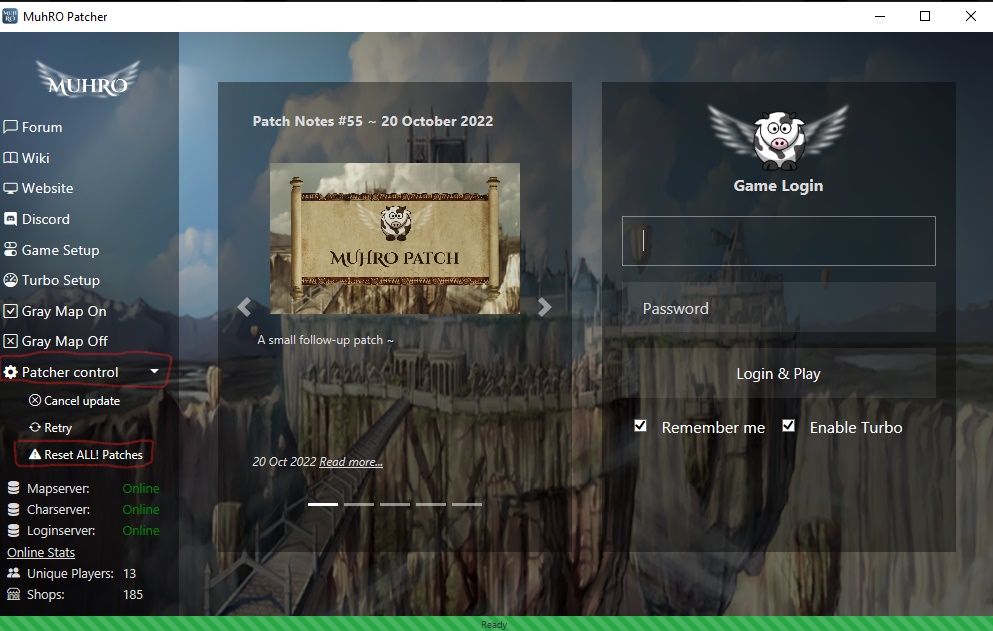D3d GRF Error
If you are getting this error:
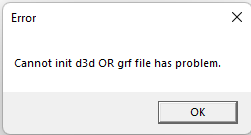
Follow these steps:
1st:
- Exit the turbo.exe
2nd:
- Open your setup
- You don t need to change anything just press "Apply" then "Ok"
3rd:
- Reset all patches
- Let it Run
4th:
- Run the Game again it should be fixed now
- (Your Hotkeys will get reset in the process so be sure to change them back)