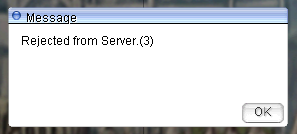Troubleshooting/es: Difference between revisions
(Created page with "=== El patcher no inicia - error de software incompatible === Si tienes un sistema operativo de 32 bits, el parcheador no funcionará. <br> Puedes descargar una versión de 32 bits del parcheador y ponerla en tu carpeta de juego: [https://patcher.muhro.eu/patches/patcher/32/Muh_Patcher.exe Muh Patcher 32bit]") |
(Created page with "=== El parcheador no inicia / no hay mensaje de error === Si tienes tu Muh Patcher anclado en la barra de tareas de Windows, no mostrará el popup cuando haya una actualización del parcheador disponible. <br> Puedes intentar simplemente presionar enter. Si eso no funciona, sigue estos pasos: <br> Nota: inicia y se queda colgado como un proceso que debe ser finalizado a través del Administrador de tareas <br> Después de eso, inicia el patcher una vez desde un enlace cl...") |
||
| Line 30: | Line 30: | ||
Puedes descargar una versión de 32 bits del parcheador y ponerla en tu carpeta de juego: [https://patcher.muhro.eu/patches/patcher/32/Muh_Patcher.exe Muh Patcher 32bit] | Puedes descargar una versión de 32 bits del parcheador y ponerla en tu carpeta de juego: [https://patcher.muhro.eu/patches/patcher/32/Muh_Patcher.exe Muh Patcher 32bit] | ||
=== El parcheador no inicia / no hay mensaje de error === | |||
Si tienes tu Muh Patcher anclado en la barra de tareas de Windows, no mostrará el popup cuando haya una actualización del parcheador disponible. <br> | |||
Puedes intentar simplemente presionar enter. Si eso no funciona, sigue estos pasos: <br> | |||
Nota: inicia y se queda colgado como un proceso que debe ser finalizado a través del Administrador de tareas <br> | |||
Después de eso, inicia el patcher una vez desde un enlace clásico (por ejemplo, en tu escritorio) o directamente desde la carpeta del juego y procede con la actualización. | |||
<div lang="en" dir="ltr" class="mw-content-ltr"> | <div lang="en" dir="ltr" class="mw-content-ltr"> | ||
Revision as of 11:00, 5 April 2025
Problemas con el cliente
El cliente no inicia - sin error
Asegúrate de ejecutar Game Setup una vez para configurar tus ajustes gráficos.
También puede que te falten los redistribuibles de Visual C++ en tu PC. Usa el siguiente enlace de código abierto para instalarlos: https://github.com/abbodi1406/vcredist
Error en blanco al inicial el cliente
Intentaste iniciar Muh.exe directamente. Siempre debes iniciar el patcher para iniciar sesión (Muh_Patcher.exe).
No se puede inicializar D3D o el archivo GRF tiene un problema.
Intenta ajustar tus configuraciones gráficas, como la resolución.
Rejected from Server.(3)
Asegúrate de estar utilizando tu cuenta de juego (no el correo electrónico).
Este error puede ocurrir cuando tu contraseña tiene más de 24 caracteres y/o contiene algunos caracteres especiales.
Problemas con el parcheador
Ayuda, estoy en Linux
Cómo jugar en Linux
Tienes que configurar wine y usar este parcheador: Muh Patcher Linux
El patcher no inicia - error de software incompatible
Si tienes un sistema operativo de 32 bits, el parcheador no funcionará.
Puedes descargar una versión de 32 bits del parcheador y ponerla en tu carpeta de juego: Muh Patcher 32bit
El parcheador no inicia / no hay mensaje de error
Si tienes tu Muh Patcher anclado en la barra de tareas de Windows, no mostrará el popup cuando haya una actualización del parcheador disponible.
Puedes intentar simplemente presionar enter. Si eso no funciona, sigue estos pasos:
Nota: inicia y se queda colgado como un proceso que debe ser finalizado a través del Administrador de tareas
Después de eso, inicia el patcher una vez desde un enlace clásico (por ejemplo, en tu escritorio) o directamente desde la carpeta del juego y procede con la actualización.
Patcher Update doesn't work / update prompt repeats itself / error message after prompt
Check if you're having a hanging Muh_Patcher.exe process. Kill it via Task Manager.
Make sure to start the Muh_Patcher.exe from your game folder or a link that is not pinned to your windows task bar.
If everything fails use the following links for a manual Patcher update:
64bit Version (default version): Muh Patcher
64bit Version (no self-update): Muh Patcher
32bit Version: Muh Patcher
32bit Version (no self-update): Muh Patcher
Linux Version (default version): Muh Patcher
Save this file into your game folder.
Patcher fails to load page
If you have an older Windows OS like Windows 7 or Windows 8.1 you might be missing Internet Explorer 11 which have to be installed:
Windows 7
https://www.microsoft.com/en-us/download/details.aspx?id=41628
Windows 8.1
https://www.microsoft.com/en-us/download/details.aspx?id=40854
Patching fails with an error
If the Patcher fails while patching you should see an error message in the bottom bar.
connection closed before message end
You propably reset all patches, this may glitch in same cases - if simply retrying doesn't work you should redownload the client from our homepage.
failed to get the update lock
Your MuhRO-Game-Folder propably has symbols or spaces (e.g. Program Files x86). Try to install MuhRO into a simpler patch like C:\Games