Redeem Donations: Difference between revisions
Jump to navigation
Jump to search
| Line 6: | Line 6: | ||
=How do I recieve my Donation Points ingame?= | =How do I recieve my Donation Points ingame?= | ||
To recieve your Donations points you have to type @redeem. Our lovely MuhRO Manager will appear next to you. <br> | To recieve your Donations points you have to type @redeem. Our lovely MuhRO Manager will appear next to you. <br> | ||
[[File:Donation Manager wiki.png]] | [[File:Donation Manager wiki.png]] <br> | ||
Now you have to decide between convert them to points or {{#item:50143}}. <br> | |||
[[File:TicketPoints.png]] <br> | |||
* If you choose convert them to points, your whole donation will be convert! | |||
* If you want to split your donation into {{#item:50143}} and donation points, you have to buy first the {{#item:50143}}! | |||
Revision as of 09:14, 1 June 2024
How to donate?
To make a donation, you have to log in to your Homepage.
You can choose between PayPal and Crypto Donation.
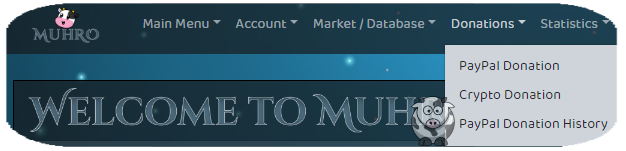
How do I recieve my Donation Points ingame?
To recieve your Donations points you have to type @redeem. Our lovely MuhRO Manager will appear next to you.

Now you have to decide between convert them to points or ![]() Muh Thanks Ticket (50143) .
Muh Thanks Ticket (50143) .
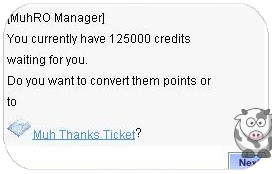
- If you choose convert them to points, your whole donation will be convert!
- If you want to split your donation into
 Muh Thanks Ticket (50143) and donation points, you have to buy first the
Muh Thanks Ticket (50143) and donation points, you have to buy first the  Muh Thanks Ticket (50143) !
Muh Thanks Ticket (50143) !