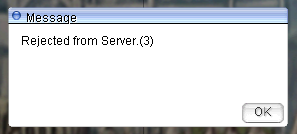Troubleshooting: Difference between revisions
No edit summary |
|||
| Line 17: | Line 17: | ||
== Patcher Issues == | == Patcher Issues == | ||
===Help, I'm on Linux=== | ===Help, I'm on Linux=== | ||
[[How To Play on Linux]] | [[How To Play on Linux]] <br> | ||
You have to setup wine and use this patcher: [https://patcher.muhro.eu/patches/patcher/linux/Muh_Patcher Muh Patcher Linux] | You have to setup wine and use this patcher: [https://patcher.muhro.eu/patches/patcher/linux/Muh_Patcher Muh Patcher Linux] | ||
Revision as of 16:07, 15 July 2023
Client Issues
Blank Error when starting the client
You tried to start the Muh.exe directly. You have to always start the patcher to log in (Muh_Patcher.exe)
cannot init D3D or GRF file has problem.
Rejected from Server.(3)
Make sure you are using your Game Accoun (not email).
This error can occur when your password is longer than 24 characters and / or has some special characters.
Patcher Issues
Help, I'm on Linux
How To Play on Linux
You have to setup wine and use this patcher: Muh Patcher Linux
Patcher doesn't start - incompatible software error
If you have a 32bit Operating System the Patcher will not run.
You can download a 32bit-Version of the Patcher and put it into your game folder: Muh Patcher 32bit
Patcher doesn't start / no error message
If you have your Muh Patcher pinned on the Windows Task Bar it doesn't show the popup when there's a Patcher Update available.
You could simply try to hit enter. If that doesn't work proceed here:
Note: it starts and hangs as a process which has to be killed via Task Manager
After that start it once through a classic link (e.g. on your desktop) or directly from game folder and proceed with the update.
Check if you're having a hanging Muh_Patcher process. Kill it via Task Manager.
You can also update the patcher manually by downloading it here: Muh Patcher
Save this file into your game folder.
Patcher fails to load page
If you have an older Windows OS like Windows 7 or Windows 8.1 you might be missing Internet Explorer 11 which have to be installed:
Windows 7
https://www.microsoft.com/en-us/download/details.aspx?id=41628
Windows 8.1
https://www.microsoft.com/en-us/download/details.aspx?id=40854
Patching fails with an error
If the Patcher fails while patching you should see an error message in the bottom bar.
connection closed before message end
You propably reset all patches, this may glitch in same cases - if simply retrying doesn't work you should redownload the client from our homepage.
failed to get the update lock
Your MuhRO-Game-Folder propably has symbols or spaces (e.g. Program Files x86). Try to install MuhRO into a simpler patch like C:\Games